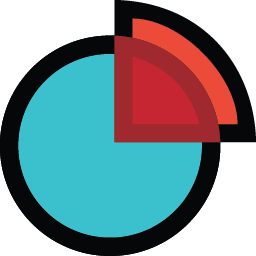The Industry's Most Advanced Start Menu
With Start11, you can fully customize your Start menu experience with new features and personalization options. And with Sync, which is exclusive to Object Desktop, you can configure your Start menu once, and those settings can sync to your other Start11 devices.
- Pick your favorite style of Start menu and then change up the colors, textures, transparency and more.
- Sync your settings across your devices so that you have one configuration for all of your desktops.
- Add network drives, recycle bin, or remove unwanted sections.